Blog: How to create your own blog?
How to create your own blog?
STEP 2: After done sign in your account, write the title according to your creativity and write a URL, URL also know as a web address or (Uniform Resources Locator) is a standard naming for addressing document to access through internet.
Do actually know what is blogger? Blogger is an online journal or informational website displaying information in the reserve chronological order. Basically, on the blog people tend to see what appearing on the first, at the top which the content you wanted to put on the platform.
We are going to show you step by step on how to create your own blogger.
STEP 1: Search "Blogger" on the google, click on the top which "www.blogger.com". Then you have to sign in account Gmail to access the blogger.
STEP 3: Then you have your preview of the blog on the screen. Click the "View Blog" to see the overview on your blog.
STEP 4: Here the overview of blog that come out with the title which you write on the step one. Click your left to change your profile.
STEP 4: Go to the visit profile and click edit to change your profile.
STEP 5: Choose you picture and tap save profile.
STEP 6: To put your content, go back to the first step and click new post and click publish. Your content will expose on the View Blog.
Hope this step can help you to create your own blogger and also can give the benefits by explore in the social media. Thank You!.






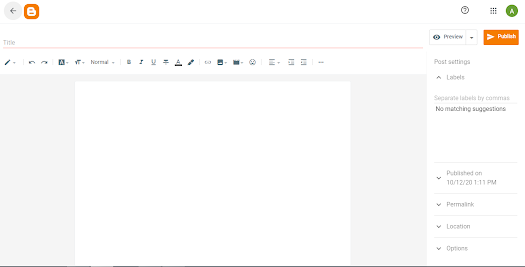



Wow! This is very helpful, thankyou dila :)
ReplyDelete