How to create a pages in blogspot?
Hello everybody, just past a few day i already sharing a step by step on how to create a blog, you may know what appear on the menu before create a pages. So this time im going to share with you on how to create a pages in blogspot. You going to have your own word on the pages. Some of people might have a trouble while their pages does not appear on the main blog. So let's get started.
STEP 1: Dont't forget to sign in, Then on the left click the new post
STEP 2: Write you tittle for an example you want to talk about yourself and the tittle must be "About Me" or you can also use any title you wish
STEP 3: Click the arrow button on the right and click save, you may also see your post before publish it on the blog click preview
STEP 4: Next, click options let the visitor comment your blog or not it's up to you
STEP 6: Click layout to update your blog position
STEP 7: If you want to put in on the list top, you may click page list
STEP 8: Then you have to choose which pages you want to put it on the list top and click save
STEP 9: Click view blog and you may see you pages position

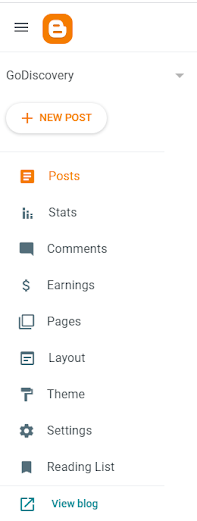




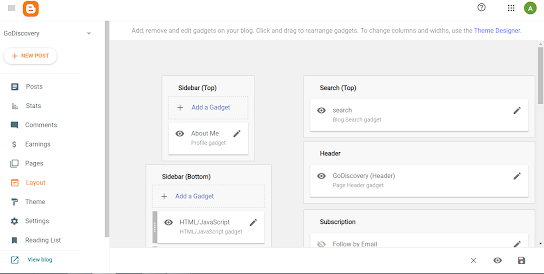






Comments
Post a Comment