Hi & Assalamualaikum everyone! so for this time I'm going to share something new for you guys. So many things I'm going to share it, just keep read because this going to make your blog look pretty. Since I'm user for this platform, we are going to focus on Blogspot. It's free, open source and active community.
HOW TO DESIGN A BLOG!
If you're new here, what first things that you should do? to make it simple and easy for you guys. So I'm going to show you step by step
First topic is about on how you to design a blog, you can have your own design and colors that suitable with your blog. Most of the time I been used Canva as my platform to create a design, to choose templates and etc. As you can see on the below, there are so many options that you can choose such as brochure, flyer, desktop format, and also you can have a blog graphic on Canva . Just type https://www.canva.com/
STEP 1: Choose any options recommended or search it and then click it.
STEP 2: It will display on your screen like this, on the left so many elements which you can use it as well or you can create you own design,
STEP 3: after you done editing your design. you may click button download and you can have your own design on your blog.
For this part, I'm going to show you on how to find a theme on the blog. Of course, you guys want to put your own design on the blog. So after you done with design, let's go we find where theme located.
HOW TO FIND THE BLOG!
STEP 1: If you could see it on you left, there are many options. What you have to do is Click theme
It will display on you screen like this, you may choose any theme and colors which one you like it.
STEP 2: If you done,
Click theme that you want and
click apply
STEP 3: You also can change the background and colors which you need to click on customize and then click change image after that click save
HOW YOU ORGANIZE YOUR CONTENT!
How you organize your content its similar on how you arrange your daily life schedules on what are you going to wear for the next day? what are you should prepare for work? (its like awkward expression) never mind..
TEXT
I frequently used what we have here on the blog since it's free, they provided many types of fonts that we can used properly. But if you wanted to find any different types of fonts you could also on Instagram fonts or cool text which you have to choose then copy it and paste at the place that you want to, it simple and easy. To make sure you blog look systematic, you to justify your text and put a large size for the title. I love to do that way so it could look cool and nice.
PICTURES
Basically, if we wanted to post something, sometimes pictures could help us to make readers understand about what we want to conveyt, Thus, according to the pictures that we used could help the readers make it as a reference . Normally, I also used a pictures frequently because I'm scared to makes readers not understand it using text. The content that we can share using a pictures it could be everything such as, you wanted to share your holiday was, your knowledge as well you can do so.
VIDOES
Normally, I used to share my video on social media. You could also have URL link to put on the blog if the content that related to the videos. If you don't want to explain in the text you record the content that you wanted to share and put it in this blog.
HOW YOU WANT TO SHARE YOUR BLOG TO OTHERS!
STEP 1: Promote your post on Facebook, Twitter & Instagram
STEP 2: Promote using email
STEP 3: Promote to your friends & family
STEP 4: Put in on highlight



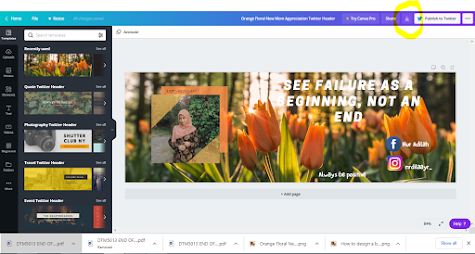










Comments
Post a Comment